FREQUENTLY ASKED QUESTIONS
News Manuals Points are our official virtual currency, which will be credited to you whenever you have successfully purchased items from News Manuals. You will only receive Poins after an order has been completed (after you click Order Received).
-You will earn 100 Points for every $10 spent on qualifying purchases on the News Manuals Platform.
-You can use the Points in order to offset the price of your next purchase – 100 Points will entitle you to $1 discount off any order on News Manuals!
-Points can not be converted to cash or converted to other people.
-Points has expiry date and will expire on the last day of the 3rd month from the date of receiving the Points.

Enter the amount of coins to be exchanged at the checkout page
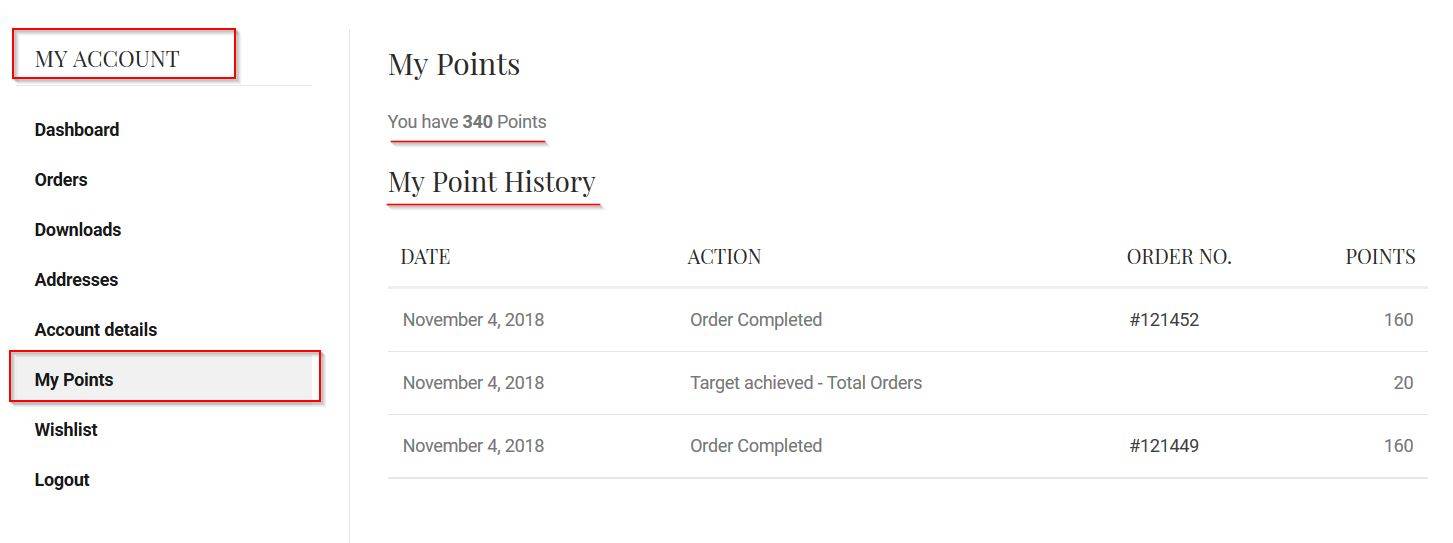
Check out the Points donation history by visiting My points Page
Step 1: Search the product

Mobile Seach 01
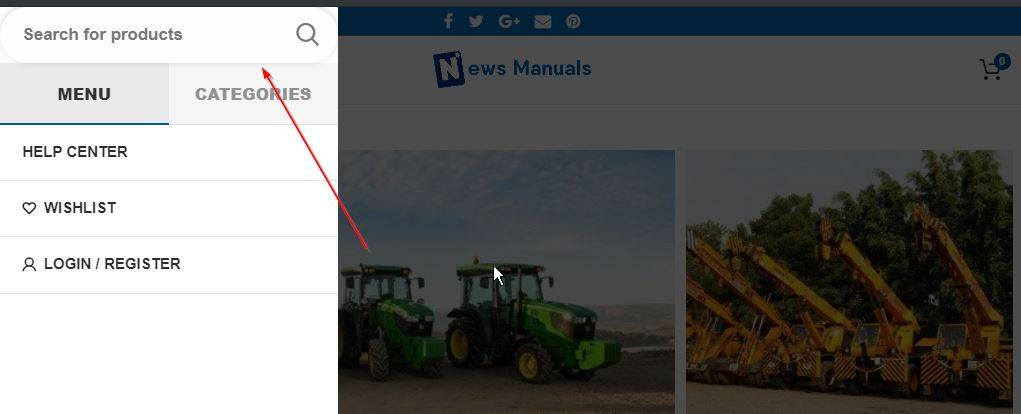
Mobile Seach 02
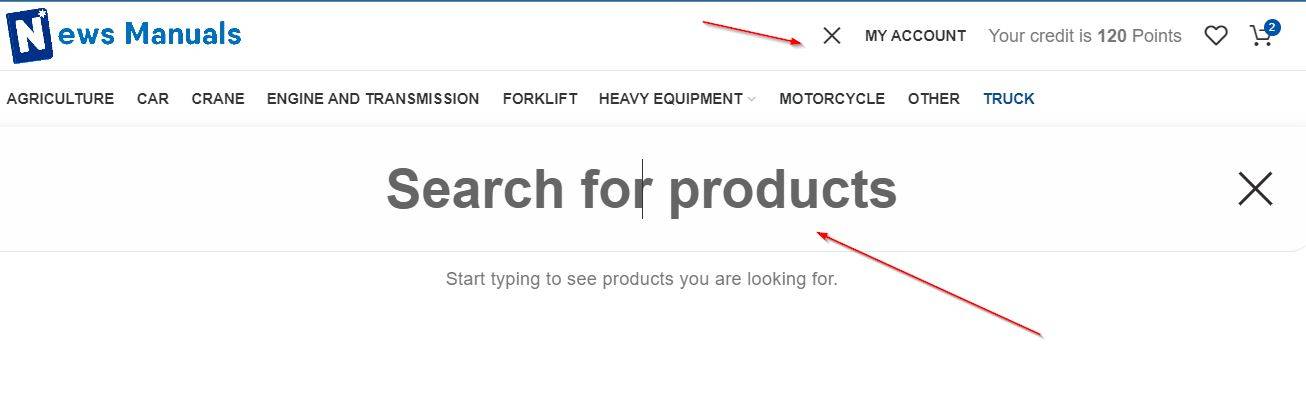
Desktop Search
Step 2: Add products to your cart

Step 3: In the window that appears, select “Checkout” or “View Cart” to view the shopping cart
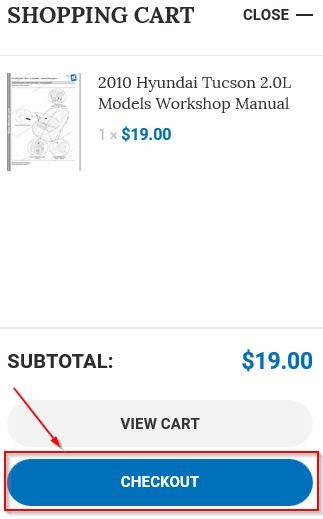
Chose Checkout
Step 4: Enter promo code or point if available enter the necessary information
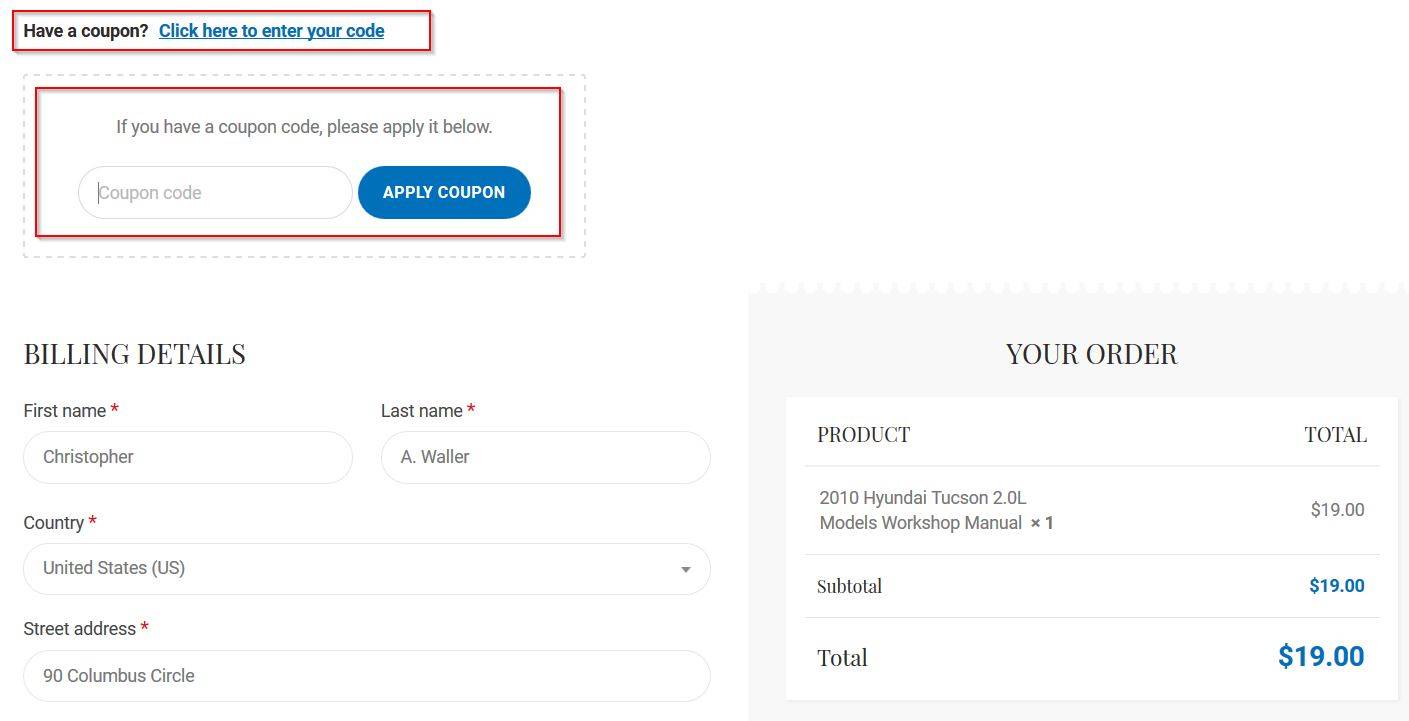
Coupon Checkout
Step 4: Agree with our terms
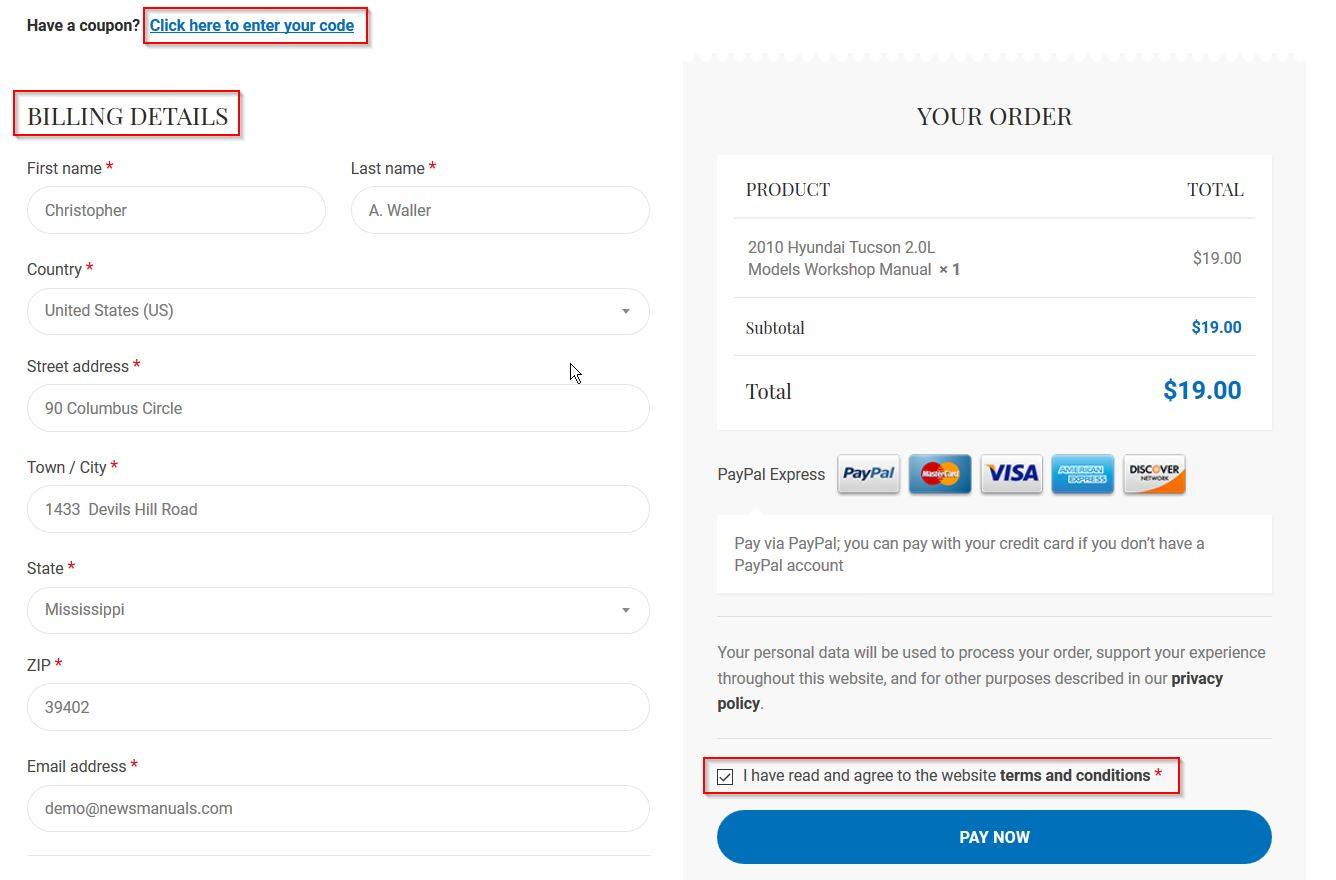
Step 5: Enter credit card information or login with paypall account (Note: we do not store any information about your bank account and card without your consent.)
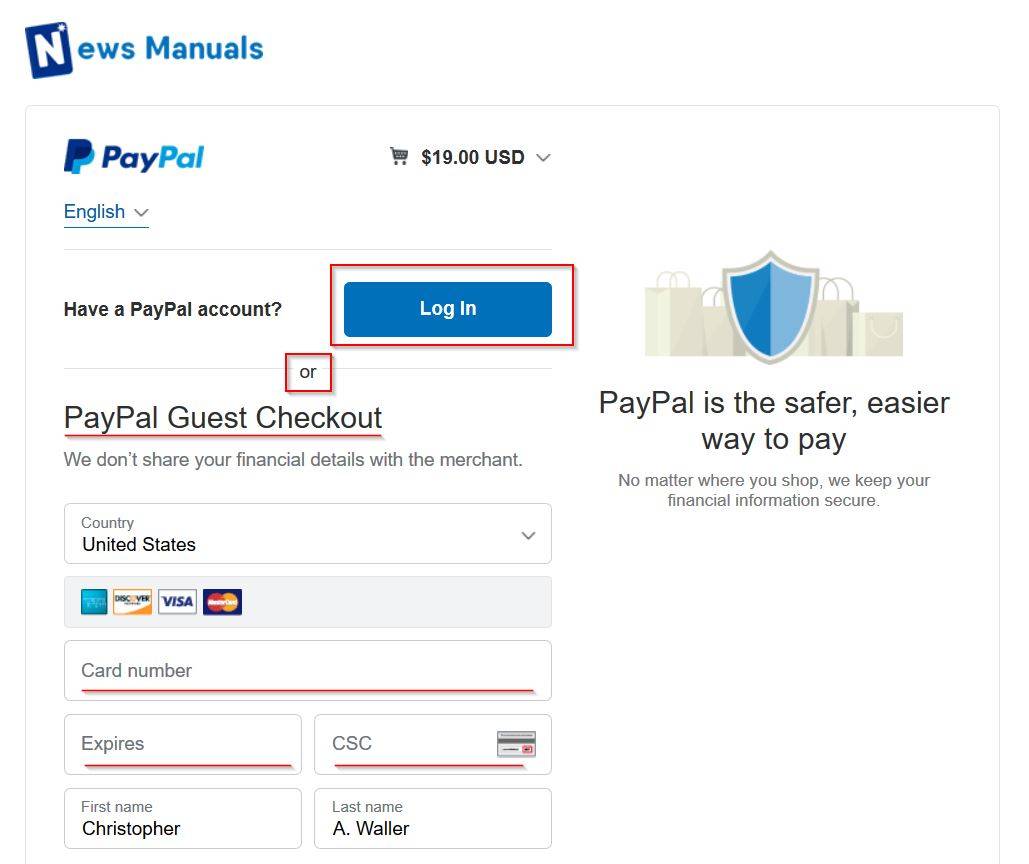
Re-enter the phone number and email if required
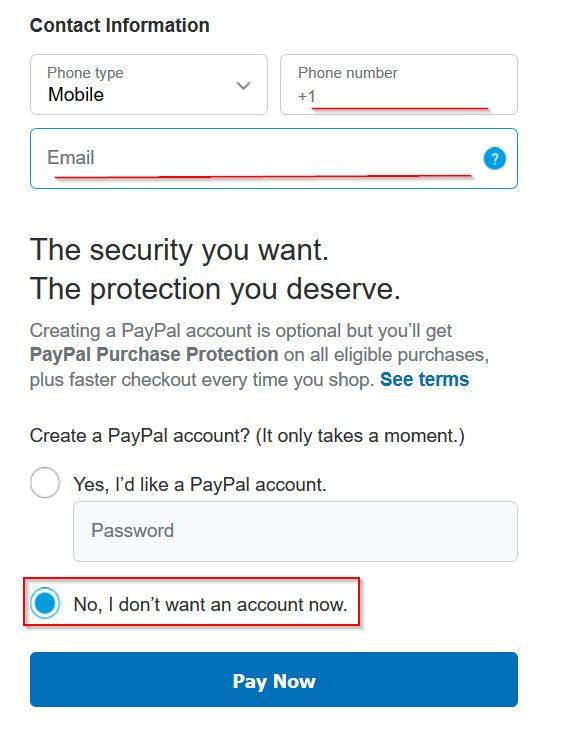
Step 6: Get the downloaded file
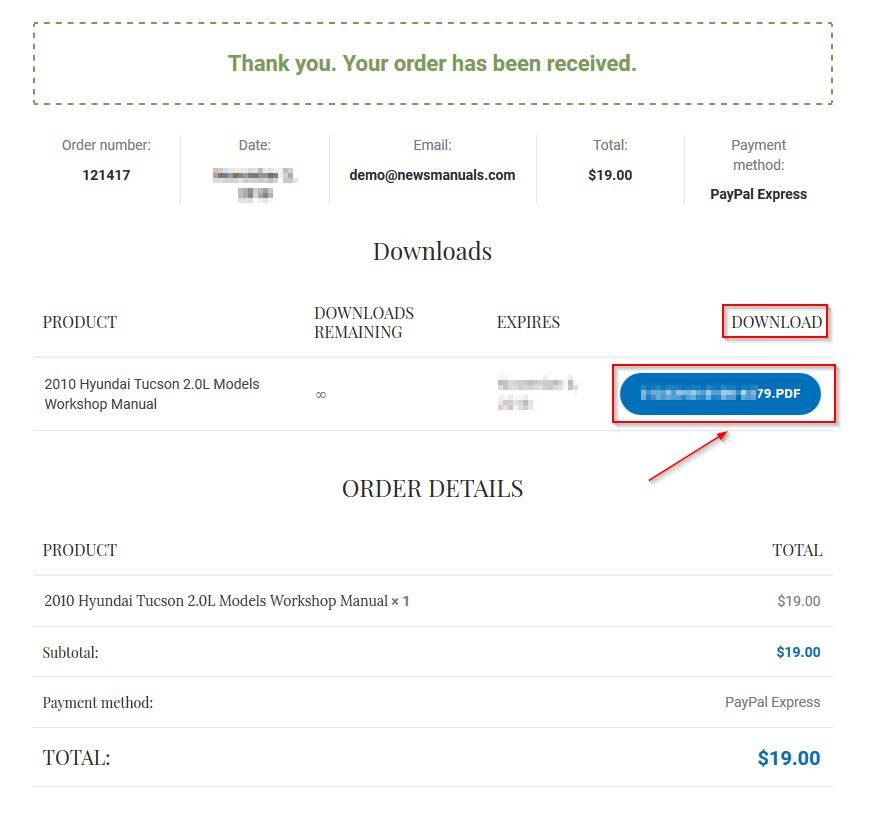
Payment page
Exactly, if you receive products unlike in the picture you can exchange free of charge
You can review your invoices by visiting: My-account->orders
If the software or documentation is not properly described you will be refunded. See more at Terms of service
You will receive the document immediately after the successful order. If you still do not receive the file please check your spam mail box or contact us by following the form below.
